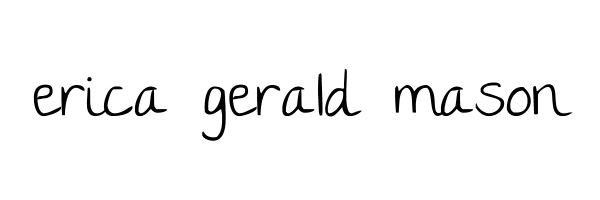how to attend a webinar
Ok. I've attended hundreds of hours of webinars. And tucked away inside my iCloud is a HUGE folder overflowing with workshop handouts, worksheets, and workbooks. And they're awesome. But it wasn't until I started changing the way I attended webinars, conferences and workshops did I actually start to get more from them. Wanna know how to present a webinar? Allison at Wonderlass and Regina at byRegina are two wonderful places to start. But not much is out there on how to get the most out of attending a webinar. Here’s what helps me process the information and, most importantly, process and access the information for later. Keep reading and make sure get the template I use, and how I use it.
1. The Basics
A cup of coffee (or wine - no judgments!), a piece of paper and pen. If you prefer to take notes on a computer, open your notes in a new window and adjust the size both windows so they both fit on the screen.
2. Have a Clear Goal
If the webinar is about Pinterest marketing, don’t expect to learn about email newsletters. It sounds silly, but knowing why you signed up will help you during the broadcast.
3. Know Who’s Teaching (And Their Style)
Every instructor is different. Do you respond well to a straight-talking, tell it like it is style? Or do you prefer a light-hearted, funny way of learning? There is no wrong answer here. Whatever way you learn best is your superpower. Use it. Take note of the instructor, the class, and their website so you can circle back and visit at a later time.
4. Case Study Information
If the workshop has a special guest or interview/case study, write down their website and social media accounts. Or of any other examples mentioned during the webinar. Take note about what you love about their stories, as well as what inspires you about their work.
4. Social Media
If you’re having a blast and learning a lot during the webinar, say so! Post on Facebook or Twitter (or any other channel of your choosing) and share the love. Your instructor will appreciate it, and your audience will love how you’re committed to learning new techniques and ideas.
5. Introduce Yourself In Chat
Participate in your education, darling. Learn your fellow participant's names and what they do. I’ve met some great business buddies in the chat sections during CreativeLive classes. The energy in chat determines the energy in the session.
6. But Don’t Dominate The Conversation
The chat is not a place for a one on one coaching session. Ask general questions, sure. But don’t expect a detailed critique regarding your business or method. It’s not fair to the instructor and it’s not fair to the other recipients .
7. Save the Chat
If you sign up for a webinar, there’s a good chance you’ll get a copy of the replay. Yay! But some replay software doesn’t show the original chat log. Trust me on this. If you find any useful information in the chat, select all, copy and paste it into your notes. Things I've learned in chat: a great coffeehouse in Atlanta, the graphic novel series The Lumberjanes, the goddess who is Grammar Girl, and the vegetarian food blog Oh My Veggies.
8. Write Down Your Main Takeaway
Studies show that writing down your interpretation of a lecture or meeting, in your own words, helps students retain new information. Make a mini cheat sheet: What did you learn? Did you learn everything you set out to? Organizing your thoughts right after the webinar helps to file the information away in an easier to access part of your brain.
9. The Very Next Steps
Write down what you’re going to do next. Don’t worry about next year, or next quarter. Write down what that next three ACTIONABLE steps are...and then do at least one of them.
There you have it! These are the nine ways to get the most out of attending a webinar. Grab the template I use when I attend a webinar or conference (the template is free...not even an email address is needed!). *The template is view-only in Google Documents. Copy the document to add it to your own Drive. You can edit and add information there. And no, I won't be able to see it!